Description
Welcome to Excel Budgeting Mastery: Creating Budgets with Microsoft Excel Course, your comprehensive guide to harnessing the power of Microsoft Excel to create and manage adequate budgets. Whether a novice or an experienced Excel user, this course will equip you with the skills and techniques to build personalized budgets that suit your financial goals and lifestyle.
In this hands-on course, you’ll learn how to leverage Excel’s powerful features and functions to track income, expenses, savings, and investments, empowering you to take control of your finances and make informed financial decisions.
Key Features:
- Excel Basics Refresher: Review essential Excel skills and functions, including data entry, formatting, formulas, and basic calculations, to ensure a solid foundation for creating budgets in Excel.
- Budget Template Creation: Learn how to design and customize budget templates tailored to your financial needs, preferences, and goals using Excel’s formatting tools, tables, and templates.
- Income Tracking: Discover how to input, categorize, and track various sources of income using Excel, including salaries, wages, bonuses, dividends, and other forms of earnings.
- Expense Categorization: Organize and categorize your expenses into specific categories, such as housing, transportation, groceries, entertainment, and debt payments, to gain insights into your spending habits and patterns.
- Automated Calculations: To streamline budget tracking and analysis, automate calculations for income, expenses, savings, and net income using Excel formulas and functions, such as SUM, IF, AVERAGE, and VLOOKUP.
- Visualization and Analysis: Use Excel’s charting and graphing tools to create visual representations of your budget data. This allows you to identify trends, patterns, and areas for improvement at a glance.
- Budget Variance Analysis: Perform budget variance analysis by comparing actual expenses and income against budgeted amounts, identifying discrepancies, and adjusting your budget accordingly to stay on track.
- Goal Setting and Forecasting: Set financial goals and create forecasts based on your budget data, helping you plan for future expenses, savings targets, and investment opportunities with confidence.
Whether you’re budgeting for personal finances, managing household expenses, or overseeing business finances, Excel Budgeting Mastery: Creating Budgets with Microsoft Excel Course provides the practical knowledge and skills you need to create, customize, and manage budgets efficiently and effectively using the power of Excel. Join us and unlock the full potential of Excel as a tool for financial planning, analysis, and decision-making!

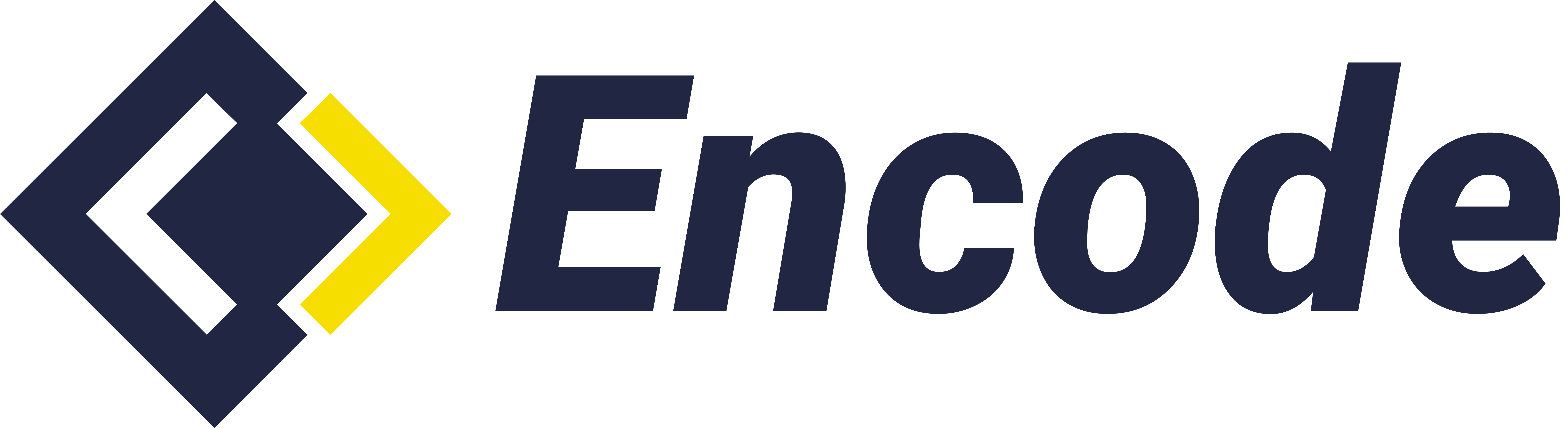





Salisu –
Budgeting has always felt overwhelming to me, but this course broke it down into manageable steps that I could easily follow. The instructor’s approachable teaching style and practical examples made the learning process enjoyable and empowering.
Haruna –
I’ve tried using various budgeting apps and software in the past, but none of them were as customizable or user-friendly as Excel. This course taught me how to leverage Excel’s powerful features to create personalized budget templates that suit my specific needs and preferences.
Amina –
As a small business owner, managing finances is one of my biggest challenges. This course provided practical strategies for using Excel to create comprehensive budgets and financial reports for my business. The instructor’s clear instructions and downloadable templates made it easy for me to apply what I learned to my own financial data.
Joseph –
I’ve been using Excel for years, but I never realized its full potential for budgeting until I took this course. The instructor’s in-depth explanations and real-world examples opened my eyes to the many features and functions that Excel offers for creating and analyzing budgets.
Grace –
I’ve always struggled with budgeting, but this course made it so much easier! The instructor’s step-by-step tutorials and practical exercises helped me understand how to use Excel to track my income and expenses effectively. I appreciated the tips and tricks for creating customizable budget templates that fit my specific needs.